DIV盒子模型:
从外到内依次包括:
margin:外边距、
border:边框、
padding:内补白、
content:内容。
内外距离区别:
其实说白了
padding就是内容与边框的空隙。
margin 则是模块与模块的空隙。
图解:
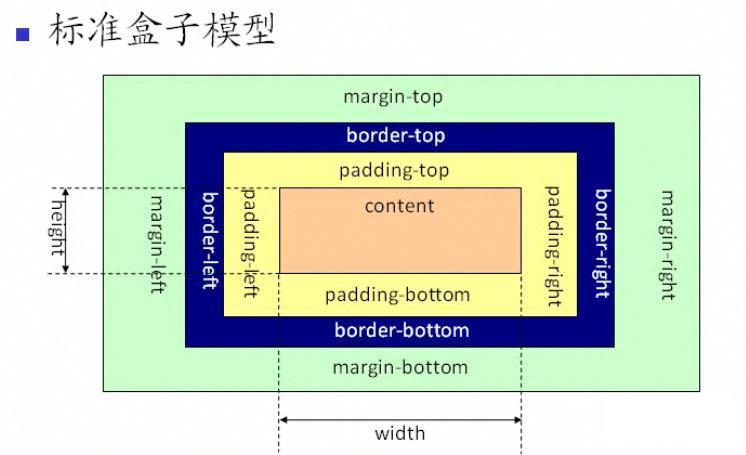
padding就是内容与边框的空隙。
margin 则是模块与模块的空隙。
图解:
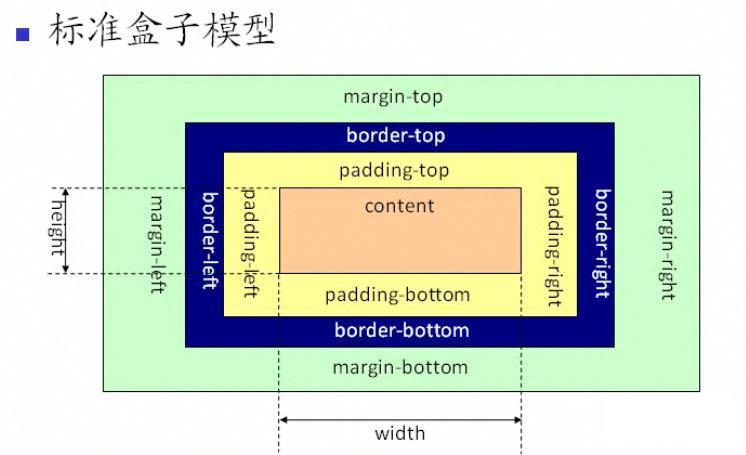
以下是W3C标准的盒子示例:
<!DOCTYPE html PUBLIC "-//W3C//DTD XHTML 1.0 Transitional//EN" "http://www.w3.org/TR/xhtml1/DTD/xhtml1-transitional.dtd">
<html>
<head>
<meta http-equiv="content-type" content="text/html;charset=utf-8"/>
<title>DIV+CSS</title>
<style type="text/css">
.div1{
width:300px;
height:300px;
background:yellow;
border:2px solid red;
padding:10px 20px 30px 40px; /*上、右、下、左 顺序*/
}
#div1{
width:300px;
height:300px;
background:#c09;
border:2px solid yellow;
margin:10px 20px 30px 40px; /*上、右、下、左 顺序*/
}
</style>
</head>
<body>
<!--div的实际宽度为:div宽度+padding宽度*2+border宽度*2+margin宽度*2-->
<div class="div1">DIV内补白padding,距离边框的空隙。会撑开盒子。</div>
<div id="div1">DIV外部边距margin,距离外部元素的空隙(外边距)。</div>
</body>
</html>






相关推荐
H5div盒子模型例子H5div盒子模型例子H5div盒子模型例子H5div盒子模型例子
DIV布局十大技巧以及div盒子模型效果图!很容易的,一看就能明白!
div盒子模型3.pdf
div盒子模型.pdf
Arry精英战队Div盒子模型Arry老师学习教案.pptx
Arry精英战队Div盒子模型Arry老师PPT学习教案.pptx
CSS+DIV-盒子模型示例.zip
<div class="box2" panerTitle="控制面板" panelHeight="" panelWidth="300" showStatus="收缩" panelUrl=""> panerTitle:box2添加左上角标题,可为随意文本 showStatus:若为“收缩”,即可为可改变显示或者隐藏...
相信每一个从事web开发的人对盒子模型都有一个特殊的理解吧,本文也有一个理解并附有示例代码,喜欢的朋友可以参考下
盒子模型与内外边距技术,对我们掌握标准化的div css布局技术至关重要。
DIV CSS 盒子模型PPT演讲! HTML中 常见技术 盒子模式,网页设计基础同学可以用心,收获学习。
单页设计,web样式,HTML.,CSS,DIV盒子模型 网页设计简易仿造安阳师范学院制作的学校介绍页面。单页设计,web样式,HTML.,CSS,DIV盒子模型 网页设计简易仿造安阳师范学院制作的学校介绍页面。单页设计,web样式,...
盒子模型 内外边距盒子模型 内外边距盒子模型 内外边距盒子模型 内外边距盒子模型 内外边距
盒子模型概述;认识盒子模型;认识盒子模型;认识盒子模型;认识盒子模型;div标记;div标记;div标记;div标记;盒子的大小;盒子的大小;盒子的大小;总结;;THANKS
保证你能彻底明白css的盒子模型,我就看完了这个讲解就彻底的可以css+div布局了,千万不要错过
CSS盒子模式(DIV布局快速入门),关于前台的设计必须的。
盒子模型,是XHTML+CSS布局页面中的核心!要想学会用CSS布局页面,就首先要理解盒子模型!给初学者一个详细的图解
盒子模型简单制作
...
...